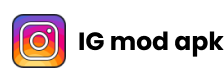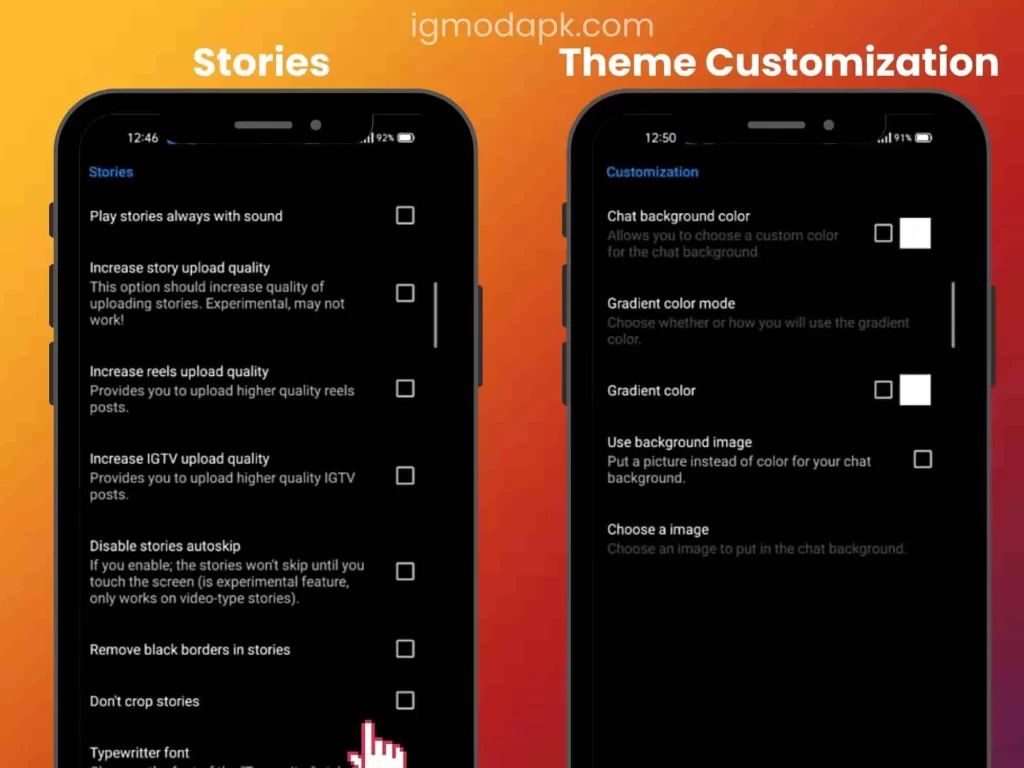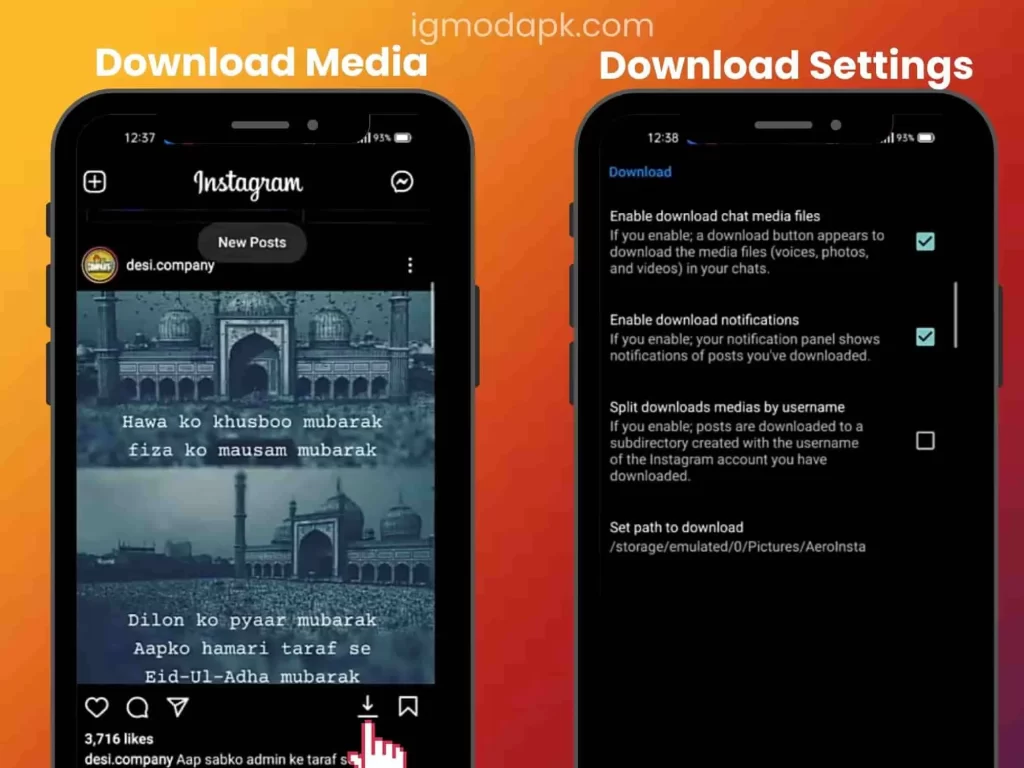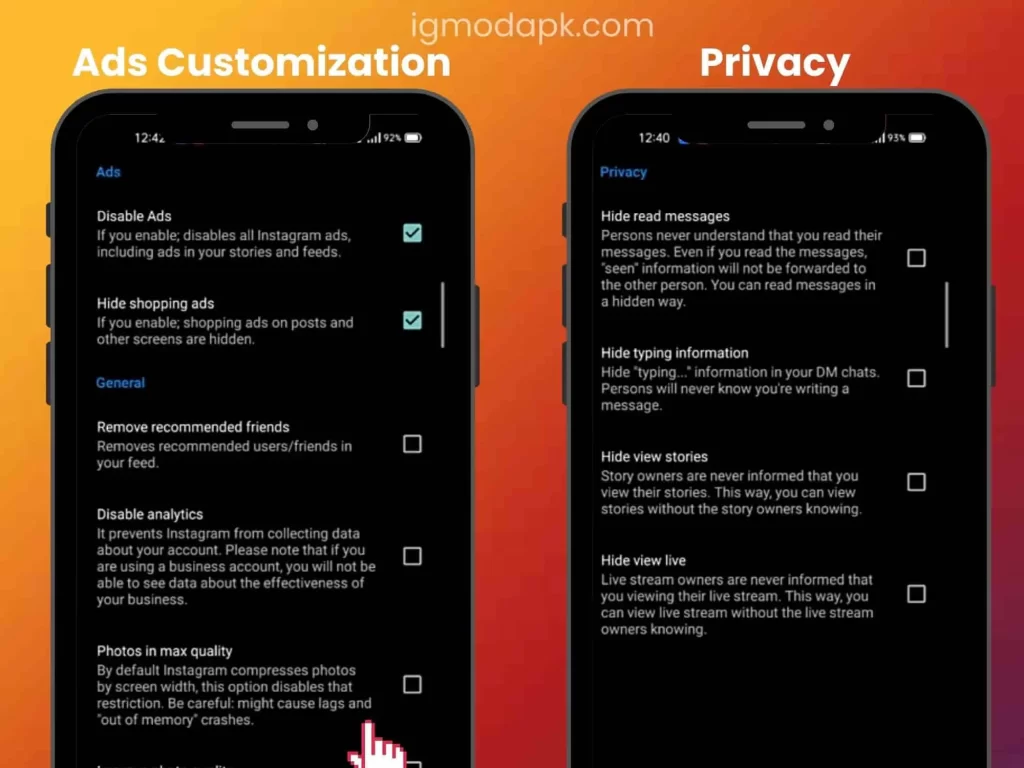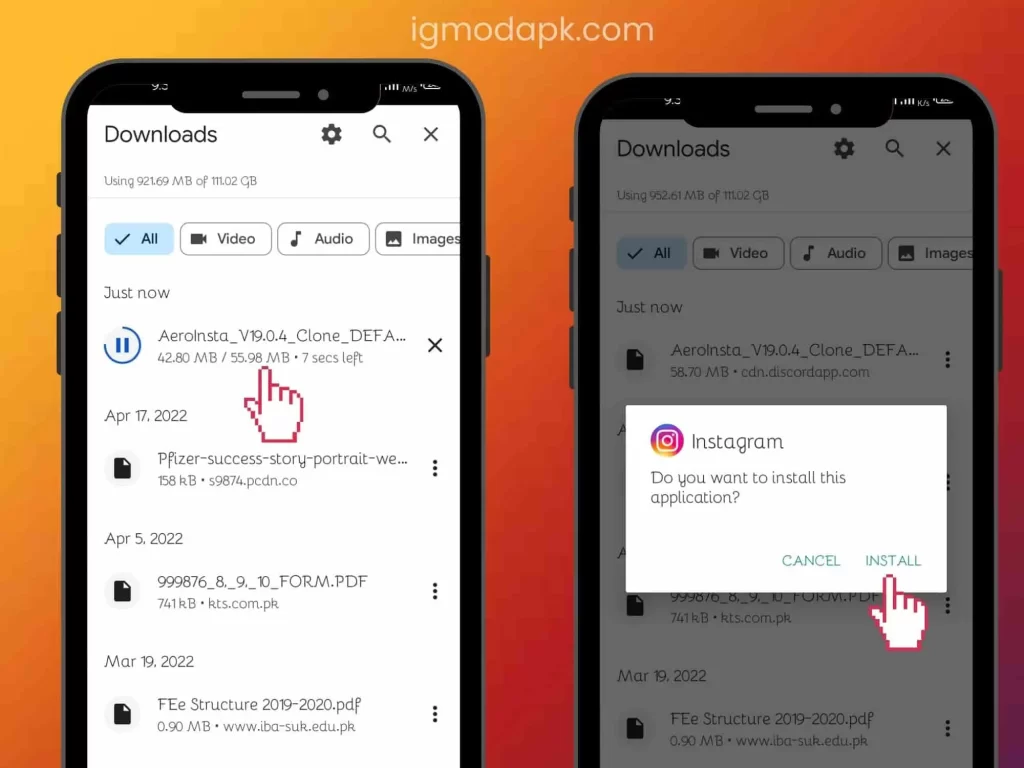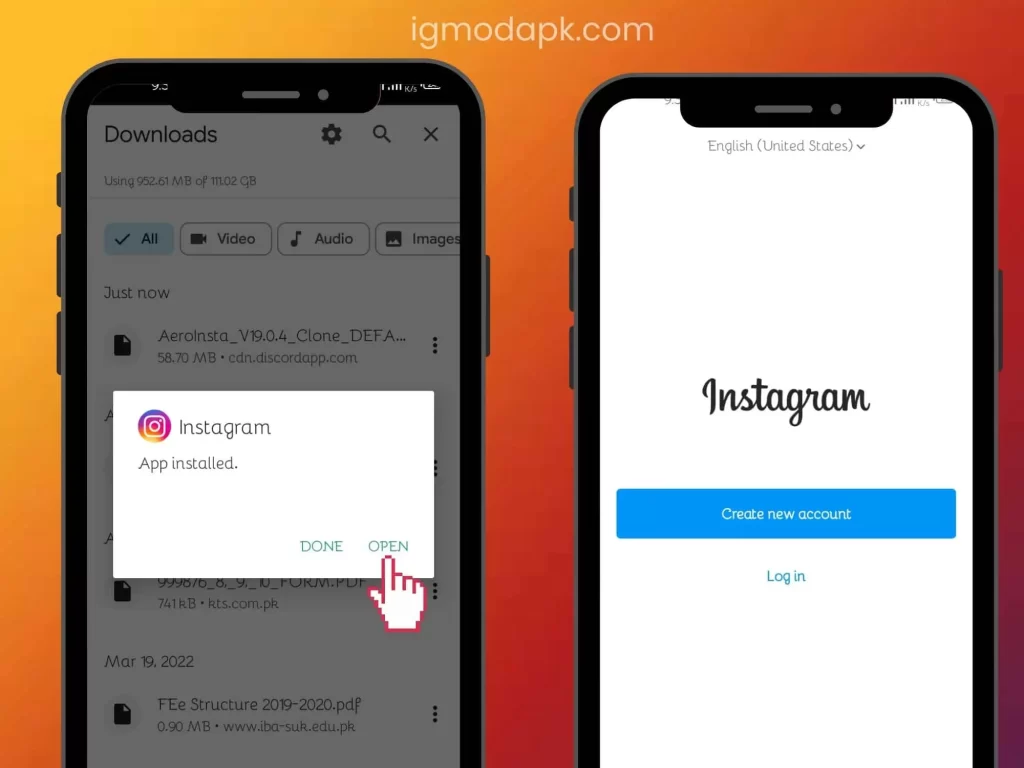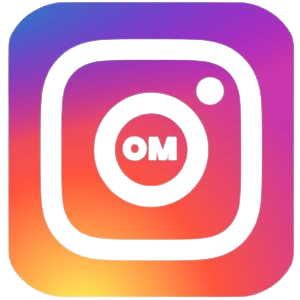
Download AeroInsta APK Latest Version v23.0.2 [WORKING]
Do you want to use the amazing feature of forwarding or rewinding videos with just one click while watching them? Do you get frustrated by copying and opening the link in another browser? An amazing app, AeroInsta APK, has an in-built app browser and fast-forwarding or rewinding options.
AeroInsta APK is a fantastic, free-to-use app with premium features. It has integrated remarkable options like ads blockage, in-app browser, app lock, fast forwarding/rewinding video speed play, hiding your online presence, etc. Instagram’s official option needs to include these options.
Clone Version, No need to uninstall previous Instagram
Unclone Version, need to uninstall previous Instagram
Social Media sites have entertainment for every second and moment for sharing business profiles and daily live capturing moments. Instagram is one of those superb and classic platforms that has gradually captured user traffic. So, deeply understand the Aero Insta APK’s features and downloading process.
Additional Information
| APK Name | AeroInsta |
| Category | Social |
| MOD Features | Unlocked |
| Developer | HAZAR BOZKURT |
| Size | 58Mbs |
| Current Version | v23.0.2 |
| Requirement | Android v4.1 or Up |
| Price | Free |
| Updated Date | 2 Hours Ago |
What’s NEW
- Updated: Enhance reels upload quality (AeroInsta Settings >> Stories >> Improve reels upload quality).
- Revised: This method allows you to watch live streams incognito, without the stream owners being aware (AeroInsta Settings >> Privacy >> Hide view live).
- Added: “Enable notes feature” (Aero Privileges >> General).
- Activate: “Search bar in story viewers” feature (Aero Privileges >> General).
- Added: “Sound indicator icon in stories” option to Aero Privileges >> Stories.
- Updated some font styles.
- Added: Font style modifier for NEON font style (AeroInsta Settings >> Stories >> NEON font).
- Added: Custom blue tick (verified badge) URL address feature (AeroInsta Settings >> Verified account).
- Enhanced: Long tap to view profile picture in comments.
- Improved: A more stable adblocker.
- Added: Hide view live feature. Live stream owners remain unaware of your presence while viewing their live streams.
AeroInsta APK Features
This Instagram mod have lot of interesting features, More essential features are discussed below;
Profile Picture Zooming
Aero Insta has the simple option of viewing the complete picture. Double-tap on the DP to zoom in or zoom out.
Dark Themes
In the official versions of Instagram, there are only two themes from which you can switch from one to another. But Aero Instagram APK developers have added dark themes of different colors, like dark green, dark red, dark blue, and so on.
Customization
You can make changes in your account settings correspondingly. Themes, posts, chat options, home screen, notification settings, and more advanced features.
Downloading Media
AeroInsta mod has a simple interface for downloading videos, photos, stories, and reels. It becomes irritating when you take a screenshot or screen record and edit the content to share it with your friends. So now, with one click, media files are saved in the gallery.
Ghost Mode
Suppose your followers have privacy concerns and want to become silent viewers of the activities of others without letting them know. So it is the best app to install the AeroInsta APK and enable ghost mode. Read others’ messages without marking the “view” sign.
Hide Ads
It causes frustration and distraction when you scroll through the post, and there is an interruption of ads in-between. So to avoid ads, block the ads in the advanced settings of Aero Instagram APK.
Fast Forward or Rewind Videos
Aero Instagram features fast-forwarding videos and rewinding them as you want. Save your time with fast forwards.
Built-in App and Browser
AeroInstagram Latest version has a built-in browser in which you can search for things without switching between other apps. And also, it has installed a built-in app lock. Now you don’t need to install the app lock. It has made the app more secure.
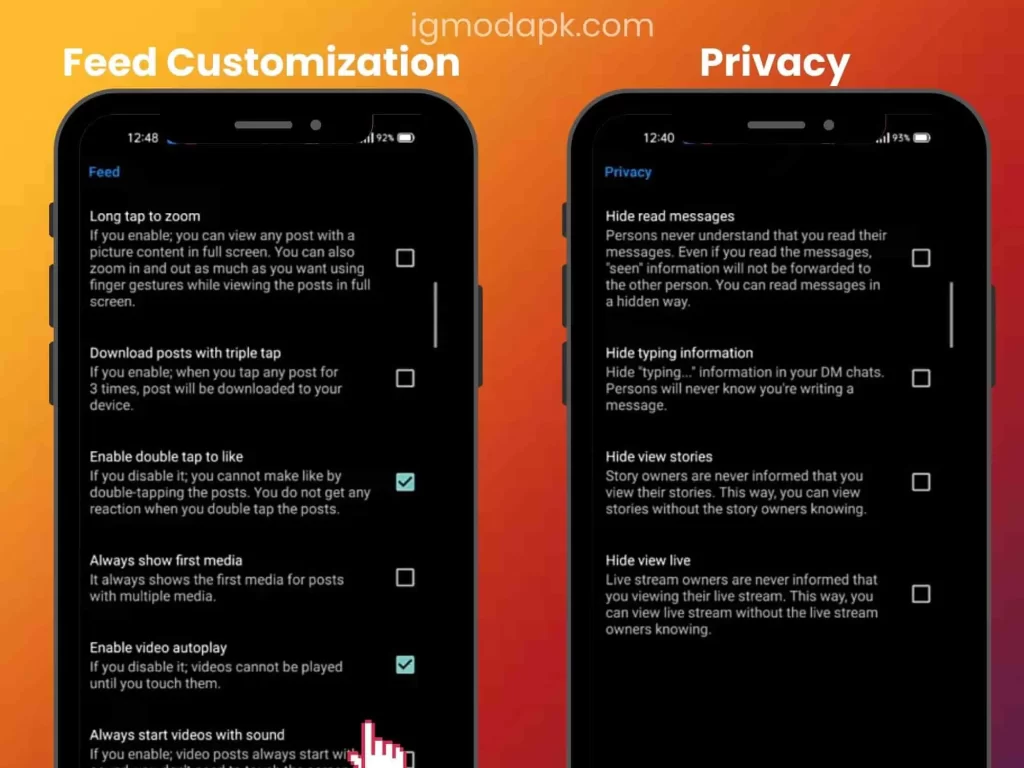
App Lock
Another amazing feature of this APK is that you can lock your app by not installing the another app, this features is pre-build in this app.
Control on your Data
When you switch off analytics, you can manage your data better and prevent Instagram from keeping unnecessary information about your account. AeroInsta helps you do this, giving you control over how you appear on the internet.
Download with Double Tap
To enable this feature, navigate to InstaAero APK Settings > General Settings. Within these settings, you will find an option labeled “Download media on double tap.” Activate this option to easily download media by double-tapping on it, allowing you to choose the preferred quality for each downloaded
Feed Customization
You can make changes in your feed settings correspondingly. You can set the shortcut for download media and if you want to zoom in the posts just tap thrice on the posts. And you can also manage auto-play media setting.
Fast forward and rewind videos
By simply pressing and sliding on any video, you can easily fast forward or rewind Instagram videos to your desired moments.
Other Highlighted Features of AeroInsta
Pros and Cons of Using AeroInsta
Pros
Cons
How to Install AeroInsta APK Latest Version on your Android Devices?
Although the app is not available on the play store, its installation is straightforward. Just follow the below steps to get the aero insta apk and download the new version on your android device.
AeroInsta APK Download on the PC:
The Aero Instagram APK is a third-party developed application with no Meta support. These APKs can’t be run on the PC or Mac. But there is a procedure that can be used to install and use the AeroInstagram APK on a PC; follow the below instructions:
Before starting the installation process on your PC, the requirements to run the Instagram Aero APK are:
About the AeroInsta Color Preference
AeroInsta, made by a talented developer named Hazar Bozkurt, makes your Instagram look better and lets you make it more unique. You can pick from lots of pretty styles to choose the colors that you like and that match your style.
| Theme | Description |
|---|---|
| Dark-Light | Keep it classic or switch between dark and light modes easily. |
| Gold | Add a touch of luxury and sophistication with the gold motif. |
| Red | Make a bold statement with the vivid and vibrant Red theme. |
| Extra Dark | Dive into the night with a gloomy atmosphere in the Extra Dark theme. |
| Blue | Choose peace and tranquility with the relaxing Blue theme. |
| Coral Pink | Add coziness and charm to your feed with the Coral Pink theme. |
| Green | Connect with nature and freshness using the revitalizing Green theme. |
| Light Tone | Experience relaxation with calm and mellow tones in this theme. |
| Light Purple | Let your imagination and creativity run wild with the lucid Light Purple theme. |
| Light Pink | Exude sweetness and enthusiasm with the beautiful Light Pink theme. |
FAQs
Final Words
AeroInsta APK has many additional features like downloading media in the gallery, hiding online presence, viewing a complete profile picture, and AdBlock. Its additional feature of dark themes of different colors is fantastic to use. The dark theme contains colors like blue, red, yellow, gold, red, etc.